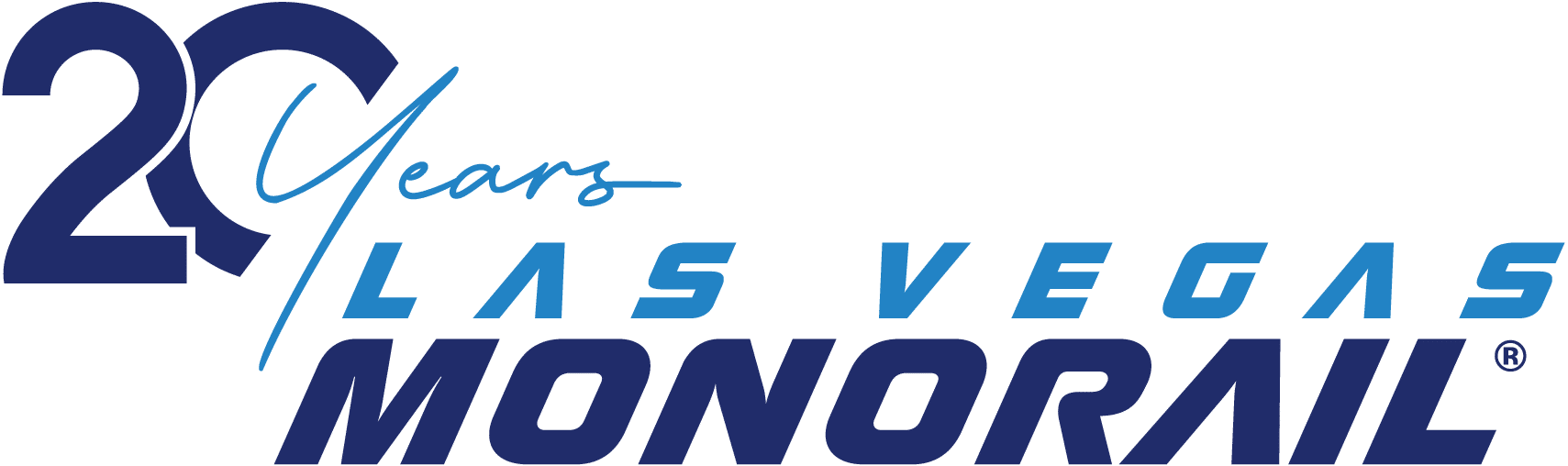GDPR Compliance Statement
What is a Cookie?
A cookie is a text file or piece of software that records information about your terminal’s navigation on the internet. Cookies are under the control of your browser and sometimes have a unique and random number. You can read, destroy or modify cookies.
Why Do We Use Cookies?
We are constantly looking for new ways to improve its websites and mobile and tablet applications in order to provide you better service. We use various types of cookies as described below, some of which may require internet users’ prior consent (such as advertising cookies) before they can be installed on their terminal.
How Do We Inform You of the Cookies We Use?
When you first visit any a website (“Website”) or any mobile or tablet application (“Application”), the legal notice of the Website or Application will direct you to a page that provides you with all necessary information about the cookies used.
You are able to control cookies in all cases. You have the option of refusing or destroying cookies.
How to Refuse and/or Delete Cookies?
On a Computer
You can delete cookies in two ways.
First, you can use your web browser to view the cookies that are already installed on your terminal and delete them, either one by one or as a group.
Safari: in the ‘Privacy’ section of the ‘Preferences’ menu, click on the dedicated ‘Cookies and other Website Data’ space.
Google Chrome: in the ‘Privacy’ section of the ‘Settings’ menu, click ‘Content Settings’ to reach the dedicated ‘Cookies and Site Data’ section.
Microsoft Internet Explorer: in the ‘Tools’ menu, click ‘Internet Options’, then ‘General’, then ‘Browsing History’, then ‘Settings’, then the ‘Temporary Internet Files and History Settings’ window and, lastly, ‘View Files’.
Mozilla Firefox: in the ‘Tools’ menu, click ‘Options’, then the ‘Privacy’ section to reach the dedicated ‘Remove Specific Cookies’ functionality.
Alternatively, you can delete cookies manually by following these steps:
- On your workstation, select the C:\Windows file
- Open the ‘Temporary Internet Files’ folder and select all files (CTRL+A)
- Choose the ‘delete’ option
You can also configure your web browser to block the installation of any cookies or to warn you before cookies are installed. The steps for doing so vary depending on the browser you use, but you can find instructions in the ‘Help’ menu of each one. You can configure your browser separately on each terminal you use to access the Websites or Applications.
Finally, you can manage targeting and tracking cookies on this website: http://www.youronlinechoices.com.
Deleting or blocking cookies used on the Websites or Applications may affect or prevent your use of the particular Website or Application.
On a Smartphone or Tablet
You can delete or remove cookies using the following methods:
Android Browser: in the ‘Privacy’ section of the ‘Settings’ menu, you have access to ‘Clear cache’, ‘Delete passwords’, ‘Delete all cookies’, ‘Delete form data’ and ‘Delete passwords’. You can also change the settings so that no further cookies are stored.
Google Chrome: in the ‘Advanced’ section of the ‘Settings’ menu, click ‘Privacy’ then ‘Clear Browsing Data’, then on the data that you wish to delete.
Apple iOS 8 Browser: click on ‘Settings’ and then, in the ‘Safari’ tab, select ‘Block cookies’ and choose one of the options you are given: ‘Always Allow, Allow from websites I visit, Allow from Current Websites only, Always Block’. For iOS 7 or earlier versions, you may select from the options ‘Never, From Third parties and advertisers, and Always’.
Deleting or blocking cookies used on websites may affect your use of those websites or prevent you from using them.
What Types of Cookies Do We Use?
Cookies may be temporary, lasting only the time of your navigation session on a particular Website or Application, or they may be permanent, i.e. they may last longer, depending on the lifespan given to them and how your web browser is configured. There are many different types of cookies, but they fall into the three groups described below.
Necessary and Functional Cookies
The sole purpose of necessary cookies is to enable or facilitate electronic communications, and they are essential for the proper functioning of the Websites and Applications. Deactivating them will cause significant difficulties in using the Sites and Application, and may prevent you from accessing the services they offer. These cookies do not store information about you after you leave the Websites or Application. They are used, for example, to identify terminals for sending communications, to number data ‘packets’ in order to send them in the desired sequence and to detect transmission errors or loss of data.
Functional cookies are required to provide an online communication service expressly requested by a user. They provide a functionality specific to the user. If these cookies are deleted, providing the service becomes impossible. Functional cookies may collect personal data. In the case of certain cookies, this data may be stored after you complete your session on a Websites or Application, and may be transmitted to our partners, solely for the purpose of performing tasks necessary for the services. These types of cookies include cookies that store users’ preferences, such as their preferred language, ‘user session’ cookies (which identify users when they navigate on several pages and which store their data only during the navigation session), and cookies that are used as a ‘shopping basket.
Audience Measurement Cookies
Audience measurement cookies are used to recognize visitors during their various visits. These cookies store only a user ‘identifier’ (unique to each cookie) and are never used to collect personal data about visitors. They record the pages visited, the duration of each visit and error messages, which enables improving the performance of the Websites and Applications. Using audience measurement cookies, we collect anonymous information and generate usage statistics reports for Websites and Application, which do not personally identify users.
Targeting and Tracking Cookies
Targeting and tracking cookies enable third parties to provide services, mainly advertising, and to improve their efficiency. These cookies may store the webpages and websites that you visit and may collect personal data, primarily the IP address of the terminal used. Information collected may be shared with third parties. This type of cookie includes cookies that enable advertisers or advertising agencies to offer advertisements that are specific to your areas of interest depending on your navigation on the Sites, Websites, or Applications, to tackle advertising fraud, to analyze the performance of advertising campaigns or to limit repetitive advertisements. These cookies require your authorization. In such case, a conspicuous banner will appear on the site’s homepage to request your consent to install such cookies.
Certain applications that allow you to communicate about your use of Websites and/or Applications on social networks (for example, follow us on a social network, share content from our Websites and/or Applications) may also be integrated into Websites and/or Applications. The relevant social networks are then likely to identify you and track your browsing on the Websites and Applications simply as a result of your session on the relevant social network being open. In those circumstances, we have no control over the systems used by the social network and, as such, invite you to access the account settings of the social network in question to manage the information that the social network is likely to collect and the use that is made of that information.
We use both proprietary cookies and third-party cookies to collect information and to optimize and display advertising based on visits made to the Websites and Applications. We also use these two types of cookies to determine the relationship between Website visits recorded and advertisements displayed, other uses of advertising services and the interactions between advertisements displayed and these advertising services. We also use these two types of cookies to remember your areas of interest and demographic data in order to offer you targeted advertising.